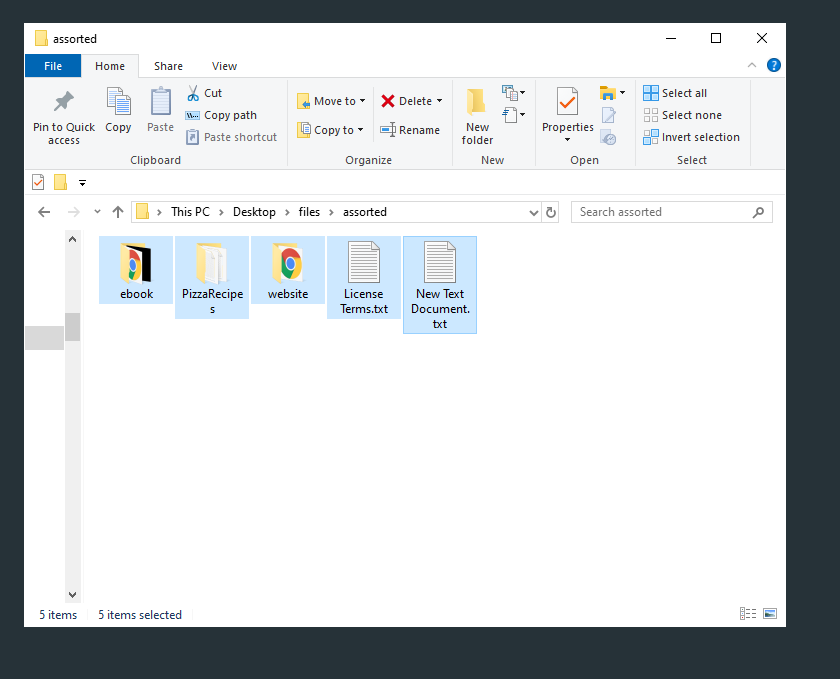
Though you can install a Windows 10 batch rename app, your best option to rename multiple files at once is one that requires just a few clicks of your mouse.
- Open your Windows Explorer.
- Drag all files into the same folder for ease of access.
- Hold CTRL and click on each file/folder to highlight.

- Right click a file

- Select Rename > Enter the new file/folder name > Enter

For this example, we have used ‘file’ as the new name.
All folders and files were renamed ‘file’ with a numerical designation for copies.
The numbers will be sequential for each file of a specific type/extension in that folder.













