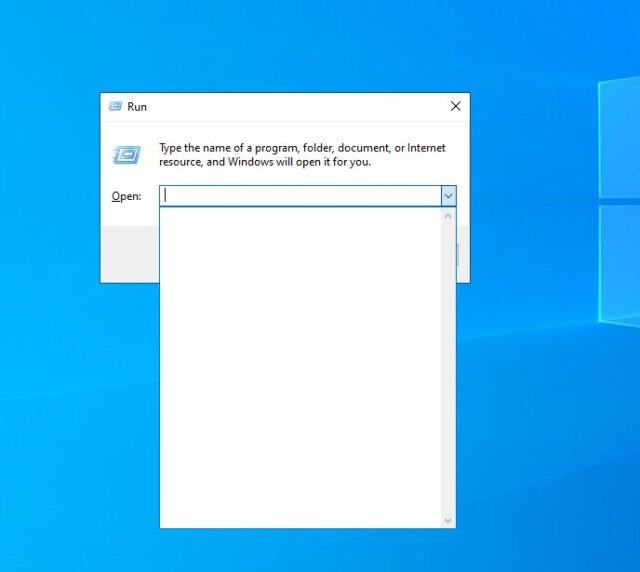
To clear run history in Windows 10, follow these simple steps.
Click Windows Key+r to open Run
Click the drop-down arrow to check your run history

Run regedit to open the registry editor.
You will need to click Yes in User Access Control (UAC) to confirm
Navigate to:
Computer\HKEY_CURRENT_USER\Software\Microsoft\Windows\CurrentVersion\Explorer\RunMRU

Click on RunMRU
to see the contents listed in the right pane

Right click and highlight all content except (default). Do not delete Default.

Illustrated below:

Confirm Yes for the Confirm Value Delete

Illustrated below

Press Windows Key+r to open Run – click down arrow to confirm your run history has been deleted














