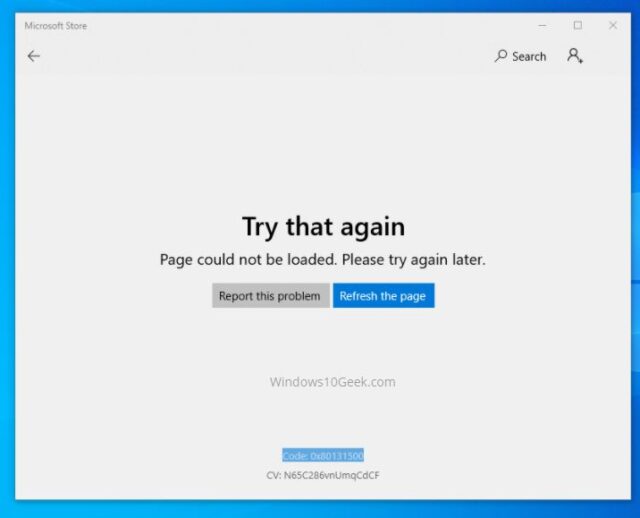
If microsoft store app on your computer it’s not loading, and it’s giving the error : 0x80131500 page could not be loaded, don’t worry about it as this can be fixed by following a simple step.
Here’s the Solution!
All you need to do in order to fix this issue is to change your dns server.
We have published a tutorial earlier on Windows10Geek, How to Change Your DNS Server on Windows 10, simply follow the tutorial and then try to load Microsoft Store again.
Microsoft Store loads perfectly after changing dns server

Conclusion
By now you should know how to fix Microsoft Store error code : 0x80131500













