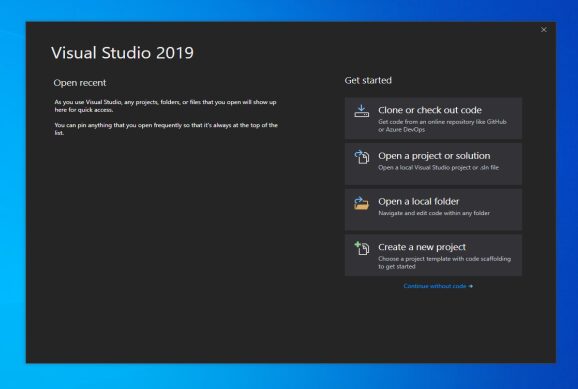
I was trying to build my project on visual studio 2019 and it wasn’t allowing me because of this error
Error Couldn't process file Form1.Designer.vb form due to its being in the Internet or Restricted zone or having the mark of the web on the file. Remove the mark of the web if you want to process these files. FinancialCalculations
After trying a lot of different things , finally i found the solution by unblocking the main form file “.resx” that is located on your project folder. Windows was blocking it for some reason and because of that I couldn’t build the project.
Here’s how to Fix It
1)Make sure Visual Studio is closed
2)Go to your project folder, and look for the file that ends with “.vb”
3)Right click to the file “.vb” and go to general, then simply tick the Unblock box

4)Open visual studio, and try to build/run the project again, that’s it.
Conclusion
There might be different solutions to this error, however this is what it worked for me.
If you’re still getting the same error even after following the steps above, check other files inside your project folder if they are getting blocked by windows, by following the same procedure as explained on this tutorial.
If this solution doesn’t fix the error on your computer, leave a comment below and I’ll happy to take a look.













